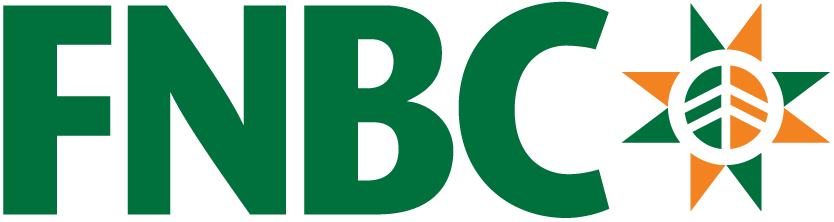Why is 2-Step Verification required?
We are committed to providing you with a safe and protected online banking experience. 2-Step Verification is a great way to reduce fraud risks and further secure your online banking.
As cyber-threats become more sophisticated, we need to ensure that our customers are protected by industry standard authentication measures, providing peace-of-mind knowing you are better protected.
How to Enroll in 2-Step Authentication
The process is quite straightforward — just follow the prompts. Click here to view the enrollment guide
Is the Login to Online Banking different?
To access Online Banking, please use the Online Banking Login button via our homepage and you will experience an additional prompt for a verification code when Logging in. After that your Online Banking experience is what you are used to. You will also experience this additional prompt in the Mobile App as well.
Don’t forget that your verification code is only valid for 10 minutes once generated. Each new code would also replace any previous codes sent to you, so remember to only use the most current one.
Does 2-Step Verification replace the use of challenge questions and answers for login?
Yes it does. Because generated verification codes only last a brief time, they are more secure than challenge questions and answers that are in use today.
Can I register for 2-Step Verification via both text and email?
Yes! When you first enroll, you can enter only one choice (text or email) to receive notifications. However, you can update your contact information using the Profiles and Preferences screen to add another notification method. You will still need to select either text or email as your preferred method of notification, and you can only register one email and one phone number.
I didn't receive my verification code, what do I do?
If you didn't receive a verification code, select the "Send a new verification code" link on the Enter Your Verification Code screen to have a new code sent. If you have registered for 2-Step Verification using an email address, make sure to check your spam/junk folder.
What if I lose my phone or cannot access my email?
If you are unable to access your mobile phone or email associated with your two-Step Verification login, please Contact Us to reset your two-Step Verification. You will be prompted to re-enroll when logging into Online Banking.
What should I keep in mind if I travel out of the country?
If you are planning a trip outside of Canada, remember to check whether you have selected text notification or email as your 2-Step Verification notification method. If you have selected text notification but will not have your usual mobile device with you on your trip, you can update your contact information to receive these kinds of notifications by email.